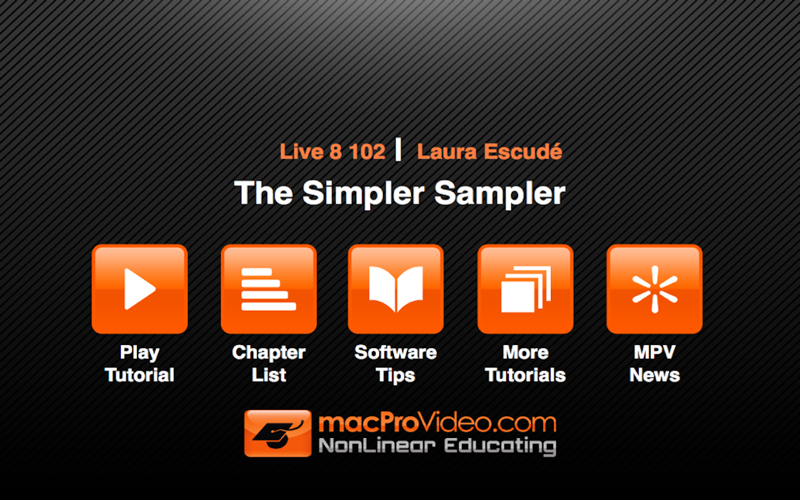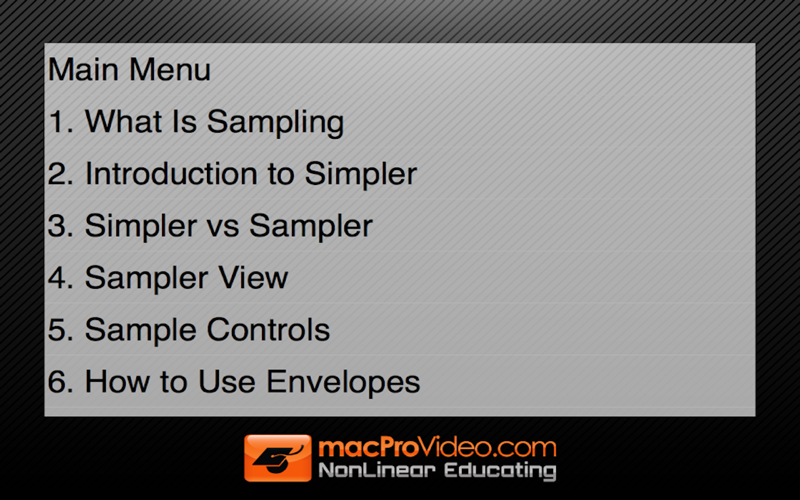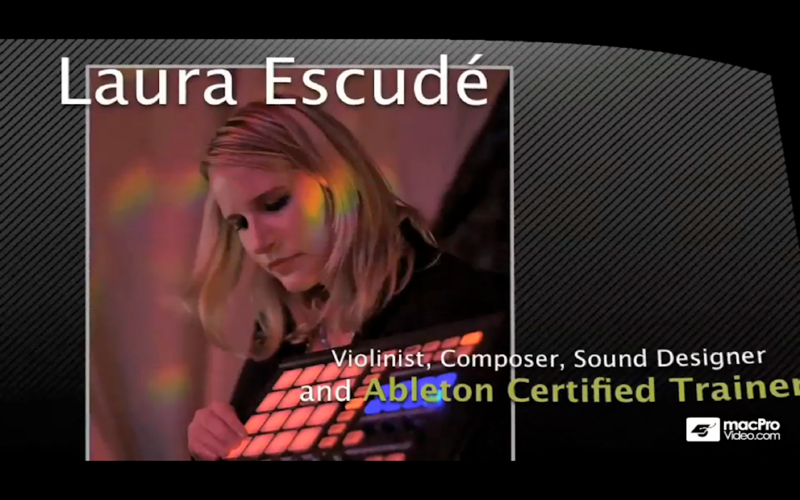Course for Ableton Live - The Simpler Sampler
Have fun learning the basics of sampling using Ableton Live’s Simpler sampler with Ableton-Certified Live Trainer and electronic music performer, Laura Escudè.
So what is sampling and how does Ableton’s Simpler sampler work? Well, let Laura Escudè show you!
In this “sampling-for-beginners” tutorial renowned violinist and electronic music performer Laura Escudè takes you through the very basics of sampling using Ableton Live’s stock sampler, Simpler. She starts you off with an overview detailing the history of audio sampling from it’s nascent beginnings with the famous Fairlight CMI through to software samplers of the present day.
From there you’re off to a zoomed-in, zoomed-out look at the Simpler Plugin that is included with every copy of Live. Laura takes you through all of Simpler’s parameters from envelopes to LFO’s showing you how they work and how she uses them in her music. She discusses the differences between Simpler and Live’s premium instrument, Sampler ... and also shows you how they work together!
Finally, Laura, includes a few “workshops” where she divulges the arcana behind her “Cello Wobble” sound and how to use Simpler in an Instrument Rack. Laura then puts it all together with a triptych of videos showing how she uses Simpler in her live performances.
So if you’re new to sampling and want to know how to use Simpler - or if your just want to learn some cool sample playback techniques - “sample” this tutorial by Laura Escudè: Live’s Simpler Sampler!
Table of contents:
1. What Is Sampling
2. Introduction to Simpler
3. Simpler vs Sampler
4. Sampler View
5. Sample Controls
6. How to Use Envelopes
7. Volume, Voices, Pan
8. Controlling Pitch - Part 1
9. Controlling Pitch - Part 2
10. Looking At Filters - Part 1
11. Looking At Filters - Part 2
12. Fun With LFOs - Part 1
13. Fun With LFOs - Part 2
14. Fun With LFOs - Part 3
15. Tip 1 - Cello Wobble
16. Tip 2 - Instrument Racks
17. Putting It All Together - Part 1
18. Putting It All Together - Part 2
19. Putting It All Together - Part 3